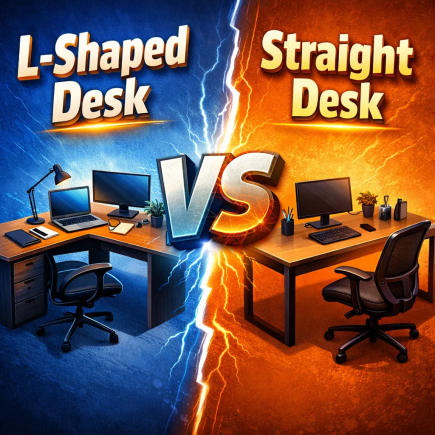When it comes to outfitting your living space, choosing the right TV stand is essential. It’s not just about holding your television it’s about providing the right balance of style, functionality, and comfort. With so many options available, how do you pick the perfect one? Follow these practical steps to ensure you make the right choice.
1. Measure Your TV
Before you start shopping, it’s crucial to know the exact dimensions of your TV. The size of your TV will directly influence the type of TV stand you should choose. Many people only consider the diagonal measurement when thinking about TV size, but it’s important to account for the TV’s width and height as well, especially the frame and base.
- Step 1: Measure the width and height of your TV, not just the diagonal size.
- Step 2: Compare these measurements to the dimensions of the TV stand you’re considering.
TV Stand Size Guide:
| TV Size | Stand Width | Recommended Stand Height |
| Up to 32″ | 28″ | 21″-24″ |
| 32″-39″ | 30″-45″ | 21″-28″ |
| 50″-54″ | 46″-49″ | 24″-32″ |
| 55″-59″ | 50″-53″ | 24″-32″ |
| 60″-64″ | 54″-57″ | 28″-36″ |
| 65″-69″ | 58″-62″ | 28″-36″ |
| 70″+ | 63″ or more | 30″-36″ |
2. Choose the Right TV Stand Style

Selecting the style of the TV stand depends on your room’s aesthetics and storage needs. Here are some popular styles to consider:
Standard TV Stands:
- Height: Medium to low, typically sits on the floor.
- Ideal For: Rooms that need storage and display areas along with TV setup.
- Materials: Wood, processed wood, metal combinations.
Floating TV Stands:
- Height: Mounted a few inches above the floor.
- Ideal For: Modern, minimalist rooms that prioritize easy cleaning.
- Materials: Mostly wood, but sleek metal options are also available.
Pier Style TV Stands:
- Height: Usually large and wide.
- Ideal For: Creating a grand statement in your living room.
- Materials: Wood with glass, metal accents.
Corner TV Stands:
- Height: Compact, designed to fit in corners.
- Ideal For: Smaller spaces or rooms with limited space.
- Materials: Wood, engineered wood.
Entertainment Centers with Fireplace:
- Height: Taller, often combined with cabinets and drawers for storage.
- Ideal For: Larger living rooms, offering both warmth and functionality.
- Materials: Wood, engineered wood with heating options.
3. Consider Storage Needs

TV stands do more than just hold your TV; they often serve as a storage unit for media devices, books, and decorative items. Here are some practical storage options to think about:
- Closed Cabinets: Great for hiding cords, remotes, and gaming consoles.
- Open Shelving: Perfect for displaying décor, books, or decorative items.
- Drawers: Ideal for smaller items like DVDs or remote controls.
Tip: Ensure there’s ample space to accommodate all your media devices and accessories (e.g., soundbars, DVD players).
4. Material Selection
Choosing the right material not only enhances the look of your space but also determines the durability of your TV stand. Here are some common materials and their benefits:
- Wood:A classic and sturdy option, ideal for traditional, rustic, and farmhouse styles.
- Metal: Offers a modern industrial look and is often more durable.
- Glass: Sleek and modern but requires more maintenance.
- Engineered Wood: A budget-friendly option that mimics wood’s look but with added durability.
5. Determine the Ideal Viewing Height

To ensure comfortable viewing, the center of the TV should be at eye level when you’re seated. Here’s how to determine the correct height:
- Measure your eye level while seated (typically about 44″ from the floor).
- Divide your TV’s height by two and subtract that from your eye level.
For example: If your eye level is 44″ and your TV’s height is 24″, the ideal height for your TV stand should be around 32″.
This placement ensures the TV is comfortably positioned to avoid neck strain.
6. Ensure Stability and Weight Capacity
The stability of your TV stand is crucial, especially if you have children or pets. Ensure that the stand is designed to hold the weight of your TV. Many stands come with specific weight limits, so be sure to check this before making your purchase.
Tip: For added safety, consider stands with anti-tip features, especially if your home has young children or active pets.
7. Placement in the Room
The placement of your TV stand is key for both comfort and aesthetics. Consider these tips when selecting the right spot:
- Avoid direct sunlight: Don’t place the TV in front of windows where glare could interfere with viewing.
- Distance: For a comfortable viewing experience, the distance from the TV should be about 1.5 to 2.5 times the diagonal size of your screen.
Viewing Distance Guide:
| TV Size | Recommended Viewing Distance |
| 32″ | 4-6 feet |
| 40″ | 5-7 feet |
| 50″ | 6-8 feet |
| 60″ | 7-9 feet |
| 70″ | 8-10 feet |
8. Decorating Your TV Stand
Your TV stand doesn’t have to be purely functional. You can incorporate décor that complements the rest of your room:
- Add Plants: Small planters or greenery can soften the look of your stand.
- Use Artifacts: Displaying sculptures, framed photos, or vases adds personality.
- Lighting: Consider LED strip lights to add ambiance around your TV setup.
9. Budget Considerations
Your budget will help narrow down your options. TV stands come in various price ranges, so consider what features matter most to you. If you need a high-end stand, you might want to invest in a well-crafted wood stand. If you’re working with a tighter budget, engineered wood or metal stands offer a more affordable alternative without compromising too much on style.
Tip: Keep an eye out for seasonal sales or discounts to get the best value for your investment.
In summary, selecting the perfect TV stand requires balancing size, style, storage, and durability. By following these steps, you can find the ideal stand that enhances your living room while offering the functionality you need for a comfortable TV-watching experience.
FAQs
1. Should I choose a corner TV stand?
Corner TV stands are perfect for smaller rooms and spaces where you want to maximize room layout.
2. How much weight can a TV stand hold?
The weight capacity varies by design, so always check the specifications before purchasing to ensure your stand can support your TV’s weight.
3. Do I need to worry about cable management?
Yes, having a stand with built-in cable management features helps to keep your space organized and prevents a tangled mess of wires.