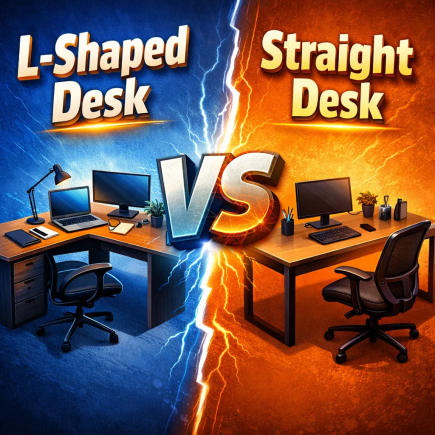The HOMCOM Pneumatic Standing Desk SKU-920-080V80BK offers a flexible workspace that easily transitions between sitting and standing positions. Featuring a gas-lift pneumatic system, this desk allows smooth, quiet, and effortless height adjustment without the need for electricity. The sturdy steel frame provides reliable stability, while the smooth MDF tabletop offers ample room for laptops, documents, and office accessories.
Parts List

| Label | Description | Quantity |
| A | Tabletop | 1 |
| B | Upper Frame Bar | 1 |
| C | Gas Lift Column Assembly | 1 |
| D | Base Support Frame | 1 |
Hardware Pack

| Label | Description | Quantity |
| E | Caster Wheels | 4 |
| F | Bolt (M6 × 40 mm) | 8 (+1 spare) |
| G | Bolt (M6 × 12 mm) | 6 (+1 spare) |
| H | Allen Key (4 mm) | 1 |
| I | Wrench | 1 |
Before You Begin
- Read all instructions before starting assembly.
- Assembly time required Approx. 30 minutes
- Assemble the product on a flat, clean, and protected surface to avoid scratching parts.
- Ensure all parts and hardware are present and undamaged before assembly.
- Do not fully tighten screws until the entire structure is assembled.
- This product is intended for indoor, dry environments only.
- Two people are recommended for safe and efficient assembly.
Assembly Instructions
When you are going to assemble your HOMCOM Pneumatic Standing Desk SKU-920-080V80BK please take these steps carefully and go ahead!
Step 1 – Attach the Gas Lift Column (B) to the Upper Frame Bar (C)

Hardware Required:
- F × 4 — Bolt M6 × 40 mm
- H × 1 — Allen Key (4 mm)
Instructions:
- Place the Gas Lift Column (B) in an upright position on a stable surface.
- Position the Upper Frame Bar (C) on top of the column, aligning the mounting holes as shown in the diagram.
- Insert four Bolts (F) through the aligned holes and tighten them securely using the Allen Key (H).
Check:
Confirm that the Upper Frame Bar (C) is firmly fixed to the Gas Lift Column (B) and the assembly remains stable before proceeding to the next step.
Step 2 – Attach the Tabletop (A) to the Gas Lift Assembly ©

Hardware Required:
- G × 6 — Bolt M6 × 12 mm
- H × 1 — Allen Key (4 mm)
Instructions:
- Lay the Tabletop (A) upside down on a clean, soft surface to prevent scratches.
- Position the assembled Gas Lift Column and Upper Frame (C + B) centrally on the underside of the tabletop, aligning all pre-drilled holes.
- Insert six Bolts (G) through the mounting holes into the tabletop.
- Tighten all bolts evenly using the Allen Key (H) until the connection feels firm and stable.
Step 3 – Attach the Base Support Frame (D) to the Gas Lift Column (B)

Hardware Required:
- F × 4 — Bolt M6 × 40 mm
- H × 1 — Allen Key (4 mm)
Instructions:
- Position the Base Support Frame (D) over the bottom of the Gas Lift Column (B).
- Align the screw holes on both parts as shown in the diagram.
- Insert four Bolts (F) into the aligned holes.
- Use the Allen Key (H) to tighten the bolts securely, ensuring that the base frame is centered and firmly attached.
Step 4 – Attach the Caster Wheels (E) to the Base Support Frame (D)

Hardware Required:
- E × 4 — Caster Wheels
- I × 1 — Wrench
Instructions:
- Turn the assembled desk frame upside down carefully to access the underside of the Base Support Frame (D).
- Insert each Caster Wheel (E) into the corresponding mounting holes located at each end of the base frame.
- Use the Wrench (I) to tighten and secure each caster into place.
- Ensure that the two lockable casters are installed on the same side for convenient operation.
Check:
Confirm that all casters are firmly attached and rotate smoothly. Test the locking function on both lockable wheels to ensure stability when the desk is stationary.
Step 5 – Final Adjustment and Operation Check

- Carefully turn the desk to its upright position and place it on a flat, stable surface.
- Locate the height-adjustment handle positioned underneath the tabletop on the side of the desk.
- To raise the tabletop, pull the handle upward while applying gentle upward pressure on the surface.
- To lower the tabletop, pull the handle again and press down gently until the desired height is reached.
- Once the height is properly adjusted, release the handle to lock the tabletop securely in place.
- Lock both caster wheels to prevent the desk from moving during use.
Operating Instructions
- To Raise the Desk: Pull the pneumatic handle upward while applying slight upward pressure to the tabletop.
- To Lower the Desk: Pull the handle again and press down gently on the tabletop until it reaches the desired height.
- The pneumatic system ensures smooth, controlled movement in both directions.
Maintenance and Care
- Wipe the tabletop and frame with a soft damp cloth; avoid abrasive cleaners or solvents.
- Retighten all bolts periodically, especially after the first few weeks of use.
- Keep the gas lift mechanism free from dust or debris for long-term performance.
- Store and use indoors only, away from direct sunlight, moisture, and heat sources.
Safety Precautions
- Do not sit, stand, or place excessive weight on the edge of the desk.
- Keep fingers clear of moving joints and lift mechanisms.
- Always check stability before use, especially after relocation.
- Do not exceed the maximum load of 70 kg.
- Use the locking casters whenever the desk is stationary.
Troubleshooting Guide
| Problem | Possible Cause | Recommended Solution |
| Desk does not move up or down | Handle cable disconnected | Check connection between handle and gas spring |
| Uneven motion | Bolts unevenly tightened | Loosen and retighten all bolts evenly |
| Desk wobbles | Floor is uneven or casters unlocked | Adjust or lock casters to stabilize desk |
| Handle feels stiff | Dust or friction in lift mechanism | Clean and lubricate lightly with silicone oil |
Your HOMCOM Pneumatic Standing Desk (SKU-920-080V80BK) is now fully assembled and ready to support a more comfortable and productive workspace. With its smooth pneumatic height adjustment, sturdy steel frame, and mobile design, this desk provides a versatile solution for both sitting and standing work styles.
You can also download a copy of this HOMCOM Pneumatic Standing Desk Adjustable Height Manual PDF for future reference.
For technical support, replacement parts, or product questions, contact Aosom LLC’s Customer Service and get friendly assistance.
FAQs
1. Why does my standing desk lower too quickly?
Check if the gas lift is overloaded or exceeds the 70 kg weight limit.Remove extra items and test the handle again.If the issue continues, contact customer support for a replacement gas lift.
2. How do I fix uneven lifting on one side?
Ensure all bolts are tightened evenly and the tabletop is level.Unlock both casters before adjusting height to balance pressure.If unevenness persists, reassemble the gas lift column connection.
3. What should I do if the pneumatic handle feels loose?
Inspect the handle cable to ensure it’s fully connected to the lift mechanism.Tighten any visible screws near the handle bracket.If the handle remains loose, a replacement cable kit may be required.
4. Can I replace damaged caster wheels myself?
Yes, the caster wheels can be removed using the included wrench.Unscrew and swap with standard M6-compatible casters.Always place lockable wheels on the same side for stability.