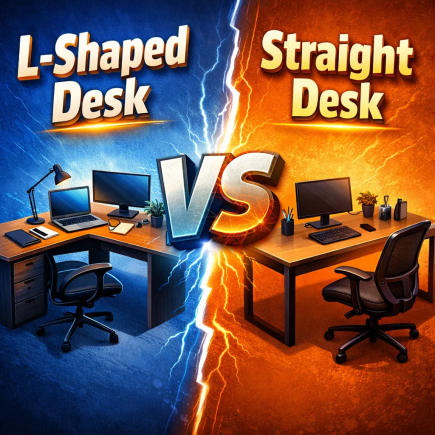Setting up a TV stand can be more than just a task; it’s the first step toward creating an organized and stylish entertainment space. Whether you’ve purchased a modern, sleek TV stand or a traditional wooden one, assembling it correctly is essential for stability, functionality, and aesthetics.

This guide is designed to give you a detailed, step-by-step approach to assembling your TV stand, focusing on practical advice and tips that will make the process easier and more efficient. So, if you’re ready to get started, let’s dive into the steps that will help you assemble your TV stand perfectly.
Essential Tools You’ll Need for Assembly

Before jumping into the actual assembly, it’s important to gather the right tools to ensure the process goes smoothly. The tools you’ll need will depend on the design of your TV stand, but here are the most commonly required tools:
- Screwdrivers (Flathead and Phillips): These are essential for most types of screws.
- Allen Wrench: Often included in the box, especially for furniture with hex screws.
- Hammer: For lightly tapping parts into place when necessary.
- Measuring Tape: Ensure the parts are aligned correctly.
- Level Tool: To make sure everything is perfectly straight and aligned.
Having the correct tools at the start can save you time and prevent frustration during assembly.
Step 1: Unbox and Organize the Parts

Start by carefully unboxing your TV stand. Don’t rush; take your time to remove all the parts from the packaging. Make sure you have a soft surface like a carpet or cloth underneath to protect the pieces from scratches. As you unbox the parts, lay them out neatly in front of you. This step helps you avoid losing any small components and ensures you can easily locate the items you need.
Organizing Tips:
- Group Similar Parts: Place the screws, bolts, and panels in separate piles to keep everything organized.
- Check the Parts List: Refer to the instruction manual and verify that you have all the necessary parts before proceeding.
By organizing everything first, you’ll avoid unnecessary interruptions during the assembly process.
Step 2: Identify and Verify the Pieces
Once all the parts are out of the box, refer to the manual and verify each piece. This is a critical step to ensure that you have all the necessary components and that no pieces are damaged. TV stand assemblies typically include several panels, screws, bolts, mounting hardware (if applicable), and sometimes even special parts like cable management systems.
- Side panels
- Top and bottom panels
- Shelves (fixed or adjustable)
- Back panel
- Screws, bolts, and mounting hardware
Check each part’s label and match it to the instructions to make sure you’re ready to assemble. This will save you time later if something is missing or out of place.
Step 3: Prepare Your Assembly Area

Now that you have all your parts organized, it’s time to prepare the space where you’ll be assembling the TV stand. You need a clean, spacious area where you can lay out all the components. Here are some additional tips for a smooth assembly:
- Clear the Area: Remove any clutter or unnecessary items from your workspace to give yourself room to move around.
- Use a Soft Surface: Lay down a soft cloth or carpet to protect the stand’s parts from scratches.
- Check the Floor Level: Make sure your assembly area is level to ensure proper alignment during the assembly process.
A clean and organized workspace will make the assembly process go much smoother.
Step 4: Assemble the Base

The base of the TV stand is the most important part because it provides the foundation for the entire structure. Here’s how to assemble it:
- Attach the Side Panels to the Bottom Panel: Start by securing the side panels to the bottom panel. Use the screws or bolts provided, ensuring they’re tightened but not overly tight, which could damage the material.
- Use a Level: As you attach the parts, use a level tool to make sure the base is straight. An uneven base could affect the stand’s stability.
- Check Alignment: Before fully tightening the screws, double-check the alignment of the base. It’s crucial for the stability of the entire structure.
Step 5: Attach the Shelves and Other Components

Next, attach the shelves to the TV stand. Shelves may either be fixed or adjustable, depending on your model.
- For Adjustable Shelves: Insert the shelf supports into the designated slots. Make sure they are securely in place before adding the shelf.
- For Fixed Shelves: Attach the fixed shelves by securing them with screws to the side panels or the base.
- Check Alignment: Use a level tool to ensure the shelves are aligned properly and are level with the rest of the stand.
Step 6: Install the TV Mount (If Applicable)
If your TV stand includes a mount, now is the time to install it. The mount should be attached to the top panel of the stand. Follow these steps:
- Attach the Mounting Bracket: Secure the mounting bracket to the top panel using screws or bolts. Make sure to align the bracket correctly for your TV size.
- Ensure Proper Alignment: Double-check the bracket placement and alignment before fully tightening the screws. This is crucial to avoid mounting issues later.
Step 7: Secure the Back Panel

The back panel of your TV stand provides additional stability and is essential for keeping the structure intact. Here’s how to attach it:
- Align the Back Panel: Position the back panel so that it fits into the grooves or screw holes on the stand.
- Secure with Screws or Nails: Attach the back panel using screws or nails, depending on the design of your TV stand.
- Ensure Tightness: Make sure the back panel is securely fastened to avoid any movement or instability.
Step 8: Adjusting for Stability and Final Checks
Once you’ve assembled the main components, it’s time to check everything for stability and alignment.
- Tighten All Screws: Go through all screws and bolts to ensure they’re properly tightened, but don’t overtighten them, as this can cause damage.
- Use a Level: Re-check the alignment of the TV stand using the level tool. It should be straight and even from all angles.
- Test for Stability: Gently shake the stand to see if it’s wobbly. If it is, recheck the screws and make sure everything is properly tightened.
Assembling your TV Stand may seem like a daunting task, but with the right tools, organization, and a clear step-by-step approach, it can be a smooth and rewarding experience. By following this guide, you’ll not only create a functional and stylish piece of furniture but also gain a sense of satisfaction from building something yourself.
FAQs
1. What to do if the screws don’t fit?
Make sure you’re using the correct size screws. Refer to the instruction manual for guidance, and double-check the screw types before proceeding.
2. How do I know if my TV stand is sturdy enough for my TV?
Check the weight capacity in the product manual. Your TV stand should be able to support the size and weight of your TV.
3. Can I assemble a TV stand by myself?
Yes, most TV stands are designed for solo assembly. However, larger models may require a second person, especially when mounting the TV.
4. What if some parts are missing from the box?
If parts are missing, contact the manufacturer or retailer immediately for replacements.
5. How can I hide cables in my TV stand?
Many TV stands come with built-in cable management features. Use these to hide and organize wires for a cleaner look.