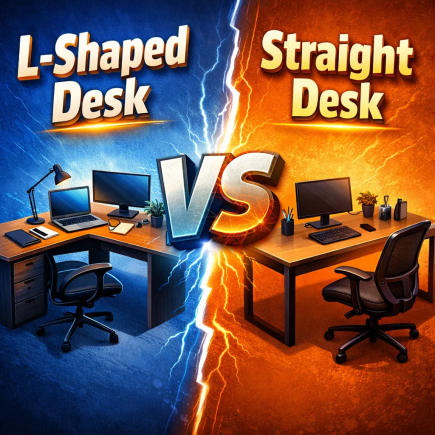Choosing the right desk position in your home office is essential for optimizing productivity and comfort. The way you position your desk can influence your focus, posture, and even your mood, making it a key factor in your work-from-home success. This comprehensive guide lays out practical, easy-to-follow strategies organized into clear main sections and action-based subheadings so you can design a workspace that empowers you to do your best work.
1. Evaluate and Map Out Your Space

Creating an ideal workspace starts with understanding what you’re working with:
- Measure your area: Note room size, shape, and the placement of doors, windows, and outlets.
- Consider traffic flow: Avoid high-traffic paths and distractions from shared areas.
- Visualize different desk positions: Use painter’s tape or cardboard to test out options and move around the space to see what feels most natural.
Example: If you have a corner near a window that’s away from the main door, test your desk there for both light and privacy.
2. Optimize Your Desk for Natural Light

The right lighting can energize your work and protect your eyes.
Key Recommendations
- Place your desk perpendicular to a window to balance light and minimize glare.
- If you need visual inspiration, try positioning your desk facing a window—but consider using a sheer curtain to soften direct sunlight.
- Avoid placing your desk back to the window, as it can cause harsh monitor glare and cast shadows during video calls.
Pros and Cons at a Glance
- Facing window: Inspiring views, risk of distraction or glare.
- Perpendicular: Soft, even light, ideal for most work.
3. Prioritize Ergonomics

Setting up your desk and chair the right way keeps you comfortable and healthy in the long run.
Action Steps
- Adjust desk height: Aim for 28–30 inches (71–76 cm) for most people.
- Monitor placement: Top edge at or just below eye level; about an arm’s length from your face.
- Feet flat: Use a footrest if your feet don’t reach the floor comfortably.
Healthy Habits
- Alternate between sitting and standing, if possible.
- Stretch or walk around for a few minutes every hour.
Transition: Ergonomics forms your workspace foundation—now, consider how your desk orientation affects your workflow.
4. Select the Best Desk Orientation
How you orient your desk can shape your level of focus and connectivity.
- Against a wall: Minimizes distractions and decorate the wall with a vision board or art.
- Facing into the room: Lets you keep an eye on pets or family members and can foster a sense of openness.
- Floating (island style): Works in larger rooms for a command center feel and 360º mobility.
Key Takeaway: Pick a desk orientation that suits your personal work style and household dynamics.
5. Organize for a Clutter-Free Space

A tidy workspace supports mental clarity and productivity.
Organizational Strategies
- Wall storage: Shelves or pegboards keep essentials off your desk.
- Rolling carts/drawers: Offer mobile, flexible storage for supplies.
- End-of-day tidy: Spend five minutes clearing clutter and restocking daily.
Paper Management
- Use color-coded file folders or magnetic strips for notes.
- Store only current items on your desk—archive the rest.
Transition: Now that your space is organized, let’s add some personality and inspiration to keep you motivated.
Quick Tip: Take five minutes at the end of each day to tidy your desk—you’ll start tomorrow with a clear workspace.
6. Power, Connectivity, and Technology Setup

A productive workspace relies on strong power sources, reliable internet, and essential tech.
Power and Connectivity:
- Desk Placement: Place your desk near outlets to avoid extension cords. Use surge protectors with USB ports to safely charge devices.
- WiFi and Ethernet: For strong internet, position your desk near a WiFi router or install an ethernet line for a stable connection.
Technology Equipment:
- Monitor Arms: Use adjustable monitor arms to free up desk space and improve ergonomics.
- Docking Stations & Hubs: Centralize connections for easy access to devices.
- Cable Management: Use cable trays, clips, or sleeves to keep cords organized and out of sight.
7. Space Management and Adaptability

Whether working in small rooms or shared spaces, adapt your setup to maximize space and comfort.
Smart Desk Solutions:
- Wall-Mounted Desks: These fold away when not in use, maximizing floor space.
- Ladder Desks: Vertical design allows for storage above the desk while keeping the workspace open.
- Portable Desks: Ideal for flexibility—move or store when needed.
Defining Your Workspace:
- Creating Boundaries: Use rugs or shelving to visually separate your workspace from other areas.
- Seating Space: Ensure there’s at least 20 inches (50 cm) of space behind your desk for comfortable seating and movement.
8. Personalization and Inspiration

Make your workspace inspiring and motivating to boost creativity and positivity.
Personal Touches:
- Photos and Art: Display framed photos, prints, or artwork that inspire you.
Plants: Small plants or succulents not only purify the air but also bring nature into your workspace. - Motivational Quotes: Use posters or sticky notes with uplifting quotes to keep you motivated.
Inspiration Zones:
- Wall Spaces: Dedicate a section of your wall for your vision board or motivational quotes.
- Goal Tracking: Pin your goals, to-do lists, or projects in your line of sight to stay focused.
A thoughtfully positioned desk is more than just furniture; it’s your launchpad for daily success. If you’re looking for a Home Office Desk, consider where to position it in your space. Test different layouts, adapt to your needs, and enjoy the process of shaping a workspace that truly fits your style and supports your productivity. With these strategies, you’ll transform any area into an efficient, inspiring office that brings out your best work every day.”
FAQs
1. How can I make the most of natural light in my home office?
Position your desk perpendicular to a window for soft, even light. Avoid placing it directly facing the window to prevent glare. Use sheer curtains to balance direct sunlight and reduce distractions.
2. How can I reduce distractions in a shared home office?
Use bookshelves or screens to physically block distractions. Set clear boundaries with family or housemates about focus hours. Keep your desk clutter-free to maintain mental clarity and focus.
3. How can I organize a small home office efficiently?
Incorporate wall-mounted desks or vertical storage solutions like ladder desks. Use portable desks for flexibility in shared spaces. Ensure you have at least 20 inches (50 cm) of seating space behind your desk for comfort.
4. How do I set up a tech-friendly workspace?
Place your desk near outlets to avoid extension cords and use surge protectors with USB ports. Install an ethernet line or position your desk near the WiFi router for stable internet. Use cable management tools to keep cords neat and out of sight.